Having your own affiliate network website can be a very useful thing, as you can sell other peoples products and services on your website and earn commission by selling affiliate stuff.
The key to earning money from any website and to increase sales is traffic. When you have visitors and users coming to your website, it will definitely increase your sales and earnings. However, driving traffic to your site, especially an affiliate site can be a big problem. This can be due to several reasons:
- You are taking data directly from some affiliate network, in the form of XML Feeds or fetching and displaying it on your site using an API key.
- Your site has very little content and data of its own, so the website you have mainly has duplicate data from the affiliate network website like Amazon shop.
- Your Title Tags, Meta Tags and content is not unique, so most of your pages might end up in Google Supplemental Index (Supplemental Pages)
Such a situation can be problematic for your website and for its business. Duplicate sites and sites which mainly use some kind of feed to display and fetch data, like RSS Feeds sites, Affiliate network sites etc. usually suffer from these problems and hence have a hard time in getting traffic from the search engines.
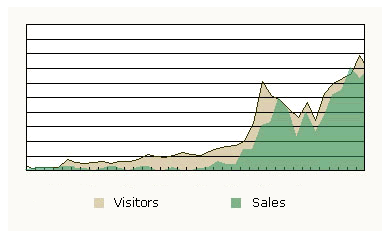
There are various ways by which you can drive traffic to your website.
Paid Advertising
PPC, also known as Pay-Per-Click Advertising by using Google Adwords or similar program. This can be effective and fetch highly targeted traffic if you carry out a proper PPC campaign. However, over time it can get very expensive.
Website Promotion and Marketing
Online and Offline Marketing and website promotion can also drive traffic to a website. These methods include banner advertisement, link purchases, Press Releases and offline promotion like newspaper ads, hoardings etc. Please note that Paid Advertising like PPC is also a kind of online marketing and promotion technique.
However, the results for these are short term, and only last while you spend money on your advertising campaign. As soon as your advertising budget exceeds, and you stop the promotion, you lose all kinds of traffic coming to your website.
Search Engine Optimization
This is the most effective of all these methods and also leaves long lasting results. Search Engine Optimization, also known as SEO involves changing your website pages in a way so that they become more Search Engine Friendly and hence achieve high rankings in SERPs (Search Engine Ranking Pages).
Some of the most important factors involved in SEO include:
- Keyword Research
- Market and Competitor Analysis
- Creation of Landing pages for the website, and defining a directory structure for the pages which is search engine friendly
- Content Writing and Addition to the website, related to the Keywords and website theme
- Title Tags, Meta Description and Keyword Tags generation for all the website pages
- Search Engine Friendly URL writing for all the pages
- Website submission to Search Engines, Web Directories, Article Directories and Social Bookmarking sites
- Getting Links (One-way links to the website) with appropriate Anchor Texts
- Monitoring the website progress and ranking on the Search Engines
- Improving the website and optimizing it, adding more contents and getting more links on a regular basis
SEO is a time taking process, and a new site can take up to 8 – 10 months to start showing in rankings for niche and competitive keywords on Search Engines. However, the results you obtain after all the efforts are fruitful, after which you can enjoy traffic coming to your website directly from the Search Engines including Google, Yahoo and MSN.